What is YTV Clone anyway?
YTV Clone is a simple app which duplicates (clones) Chrome
browser windows and creates Picture in Picture (PIP) browsers. This app is
compatible with all Windows versions, does not use Windows resources and
does not load your CPU. This version only works with Google
Chrome browser.
YTV Clone is particularly suited for:
· watching
multiple Internet TV channels on a PC
at once using Internet TV apps like Google
YouTube TV
· watching
multiple Internet TV channels on a TV
by connecting your PC to TV using HDMI cable or a WIFI PC to TV
streaming devices like Google
Chromecast
· creating
Picture in Picture videos which
allows you to share your computer screen between your work and your
favorite video shows
·
YTV Clone is designed to work particularly with Google YouTube TV streaming app (https://tv.youtube.com/live) but
any other Internet TV streaming app will work the same.
TV streaming apps usually require subscription and they’re not
available everywhere, but you can use YTV Clone to clone any video played
in the Chrome browser. Netflix, Amazon, ABC, BBC, KBPS, History and Science
channels are just a few of the websites broadcasting video content which
can be cloned.
How YTV Clone works
YTV Clone makes one or more PIP browsers which are miniature copies
of the Chrome browser preserving the most important browser controls
available as a right-click pop-up menu. The PIP browsers center around
videos played in the browser and create cloned Picture in Picture videos.
Note: If you
need to clone video windows only
with no other browser or video artifacts around you can use our Video Clone Plus program. Visit our
web page.
See below a few examples:

A football game streamed on an Internet TV channel is played
full screen on PC while another TV show is cloned as a Picture in Picture
video. Transparency can be added to the PIP video.
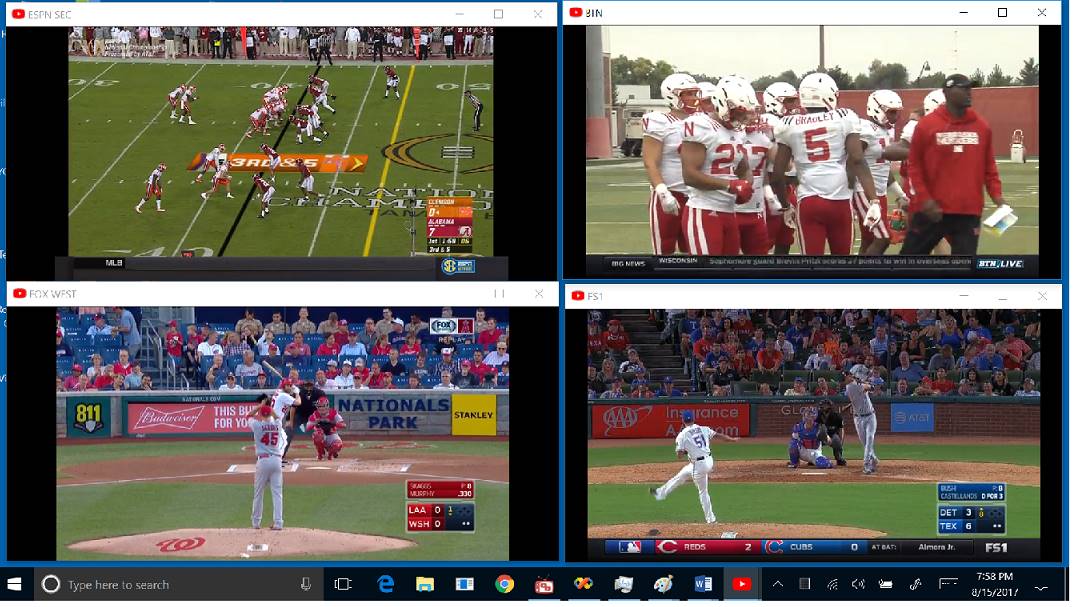
Four TV sports channels are cloned and casted to TV using an
HDMI cable. A wireless mouse is used to control the audio of each PIP
window 30 feet away from the broadcasting PC.
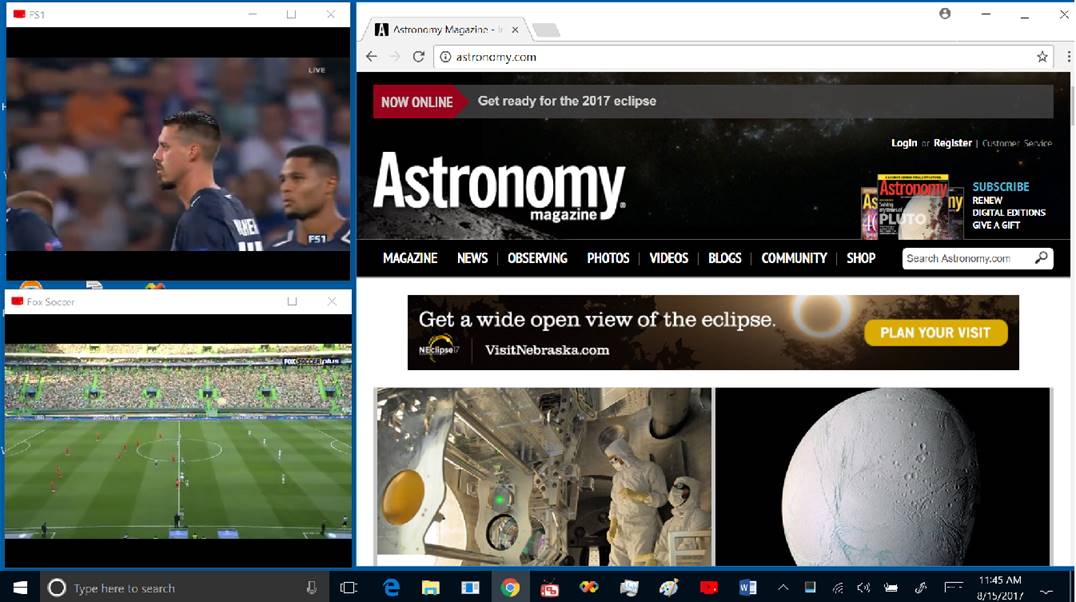
Two TV soccer channels are cloned and placed on the side of
the computer screen. The browser window is automatically scaled to fit the
left-over space on the screen.
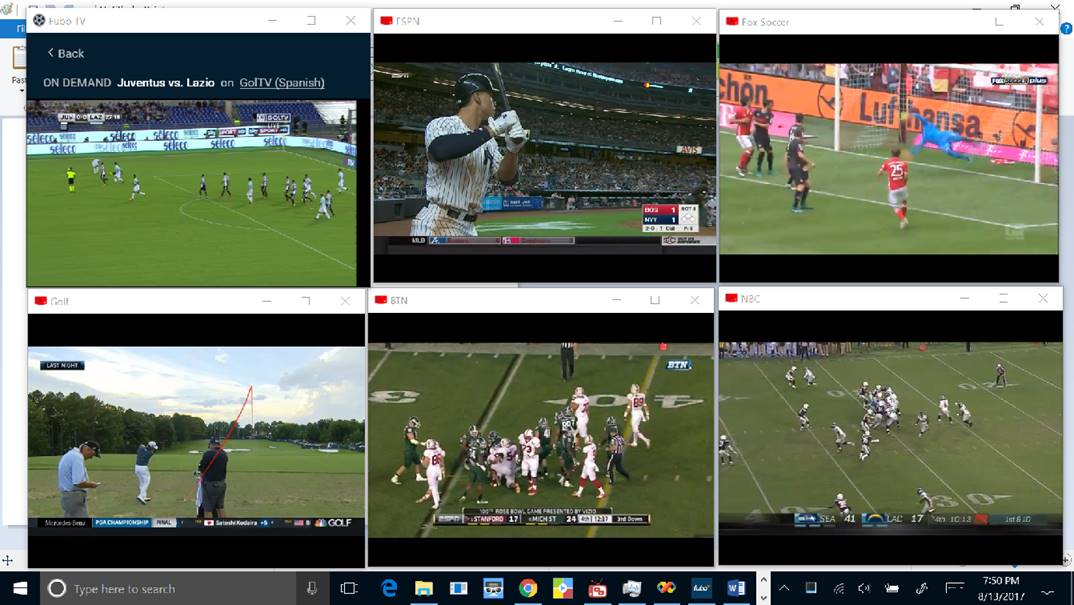
(For those with money and memory to burn…) Six TV sports
channels are cloned to fit a 4K computer or TV screen.
Video
tutorials
See video tutorials in the User Guide.
Great things you can do with
YTV Clone
·
Watch two or more TV shows simultaneously
(a feature your TV set does not provide)
·
Turn off your regular TV and watch your favorite
TV shows on your computer with Picture in Picture capability (another
feature that your TV set does not provide)
·
Use your computer screen for doing your
work while watching TV or video shows on the same screen.
|