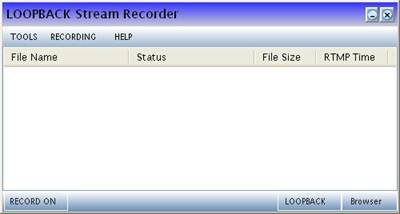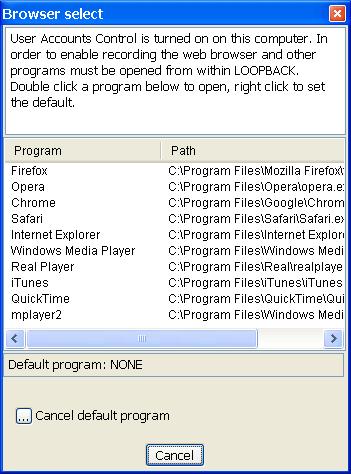|
LOOPBACK A SIMPLE AND RELIABLE MEDIA RECORDER
HOW IT
WORKS Loopback is a stream recorder which can capture video and audio data in real time as you’re playing the content in your browser (LOOP BACK mode) or it can connect to a remote web site and download files from the Internet (DOWNLOAD mode). HIGHLIGHTS Recording To begin recording just play the video or audio in your browser. The recorder will automatically start capturing and saving the data in a file. The STATUS tag indicates “Recording…” and the “File Size” tag shows the size of saved file at the time. In addition, when the recorded file is a Flash RTMP the actual play time is also displayed. Real time playback Any time during recording you can right click the file name to playback the recording. RTMP files present a special case. You can only start playback when the “RTMP Time” tag shows a play time grater than zero. You can choose the duration of the playback and make “live” broadcasts look like “on demand” broadcasts. Rewind, Fast Forward, Pause features are made available in real time for the recorded file. Saving stream properties During recording you can right click the file name and select “Save stream properties” to save a stream for recording at a later time. You can save the stream URL or the web site where the stream resides. Click “TOOLS / Saved streams” to record the saved stream. FLV Process This option can be used to reprocess or fix FLV and RTMP files. |
|
. OPERATION AND USER BUTTONS LOOPBACK When this button is pressed the LOOPBACK mode is enabled. The program captures data from the browser or media player without making a connection to the Internet. This recording mode also known as stream dump should be utilized when downloading files from a remote site is not possible. It is necessary to keep the browser open during the recording. However you can open other browser tags and record multiple streams. The LOOPBACK button changes to DOWNLOAD when pressed. DOWNLOAD When the DOWNLOAD mode is enabled the program makes its own Internet connection and downloads files from their Internet addresses (URL’s). Recording from URL’s can be faster than recording in the LOOPBACK mode. However, some web sites do not allow opening a second connection besides the browser connection to download a file. In this case the LOOPBACK mode must be utilized. Since the recorder has its own connection you can close the browser or media player while recording. RECORD The RECORD button enables / disables recording. If one or more recordings are in progress prior to pressing this button these recording will continue but no other recordings are allowed. BROWSER Allows selection of a browser or media player to be monitored. This is necessary on Windows Vista and Windows 7 computers when User Accounts Control is enabled. In this case LOOPBACK cannot monitor web browsers or media player programs that are not open from within the program. The “Browser select” dialog is displayed when LOOPBACK opens which allows you to select a web browser for recording. |
|
|